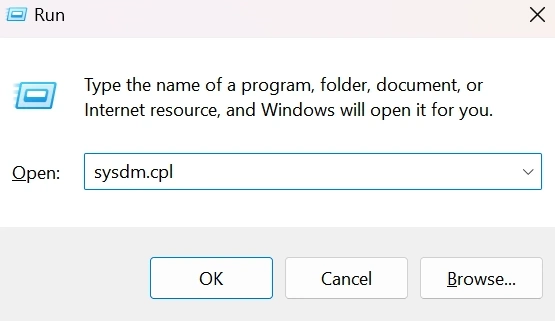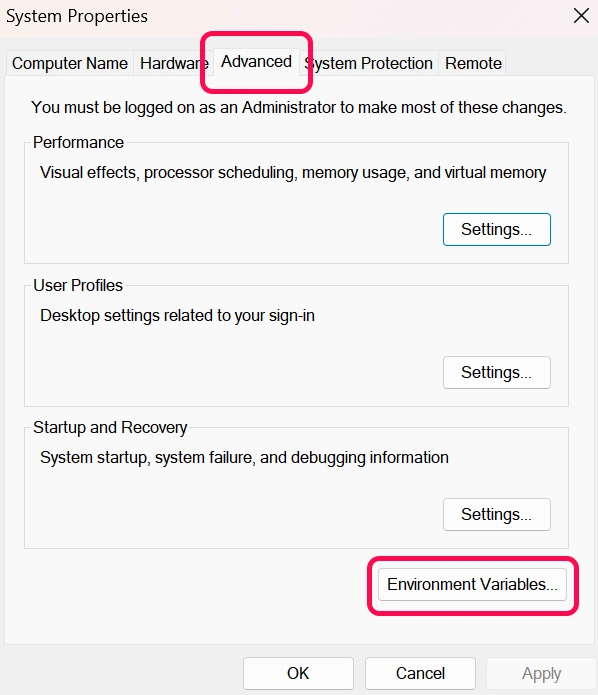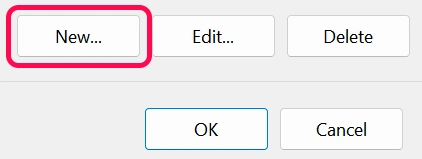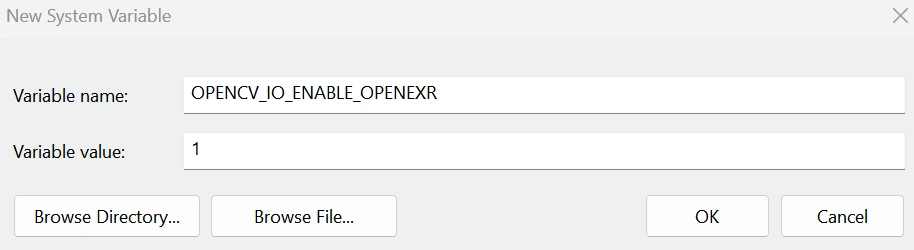Enable EXR Support
OpenCV requires the environment variable OPENCV_IO_ENABLE_OPENEXR to be set to 1 in order to enable OpenEXR read support. Here’s how to set this environment variable on Windows:
Open the System Properties
Open Environment Variables
Create a New System Variable
Set Variable Name and Value
Save and Apply Changes
Click “OK” to close the window after setting the variable name and value.
You’ll see the new variable listed under “System variables.”
Click “OK” in the “Environment Variables” window to save the changes.
Finally, click “OK” in the “System Properties” window to close it.
Check the Add-on Preferences
Restart Blender and navigate to the add-on preferences.
If the OpenEXR warning disappears, then you’ve successfully enabled OpenEXR support.