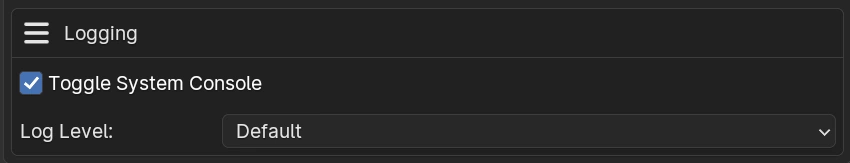Add-on Preferences
Add-on Dependencies
Here you can install and uninstall the add-on dependencies. In future versions, updating the add-on and dependencies will also be possible.
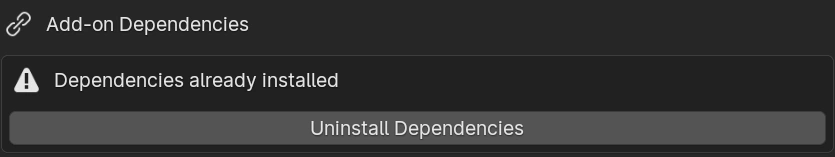
General Settings
Here you can set the general settings for the add-on. You can set default values for the following:
Always Use Original Image For Conversions: Always use the original images when converting the same image multiple times. This prevents loss of quality when converting to lossy formats multiple times. When disabled, the add-on will use the converted image for the next conversion.
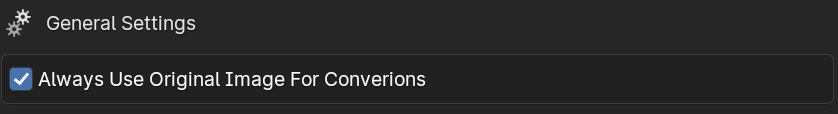
Panel Widgets
This section addresses a significant issue with Formatswap v1, where many options were displayed for users that they didn’t need. Now you can enable or disable the widgets that you need, making the add-on more user-friendly and less cluttered.
New Size: Allows you to set the new size for the image in pixels or percentage.
New Format: Allows you to set the new format for the image.
Post Processing: Allows you to set the post-processing options for the image.
Critical Maps Detector: Enables the use of the Critical Maps Detector System.
Output Directory: Allows you to set the output directory for the converted images.
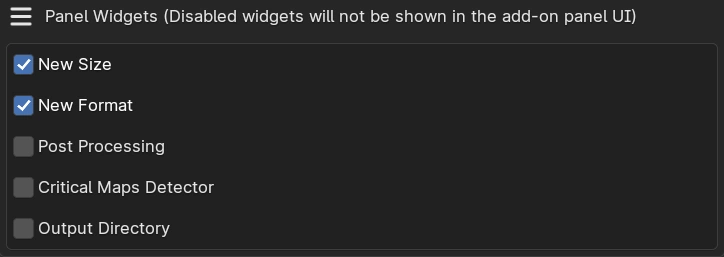
Logging
When running image processing, the add-on logs the process in the Blender console, which is useful for tracking the conversion progress and checking for errors.
Toggle System Console: This option toggles the system console visibility before and after the process completes. Enabling this allows you to view the logs directly in the Blender console.
- Log Level: This setting determines the detail of information logged by the add-on.
Default: Logs essential information needed to monitor the process.
Debug: Logs comprehensive information about the process, ideal for troubleshooting and debugging the add-on.